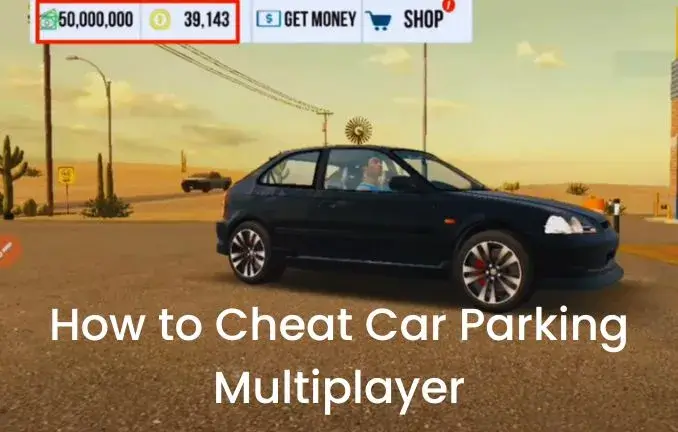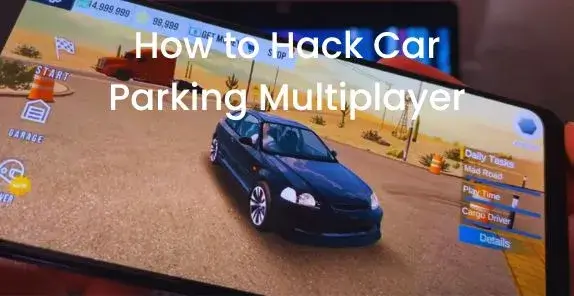How to Change Tire Color in Car Parking Multiplayer

People can Change the Color of Tires Easily by the Following Steps:
Method 1:
- First, choose the car that will change the color of the tires.
- Click the car to place the vinyl.
- Second, enter the garage and select the tires.
- After that people copy the text that is<size=+999999999999999999999999><color=blue></color><color=red></color></size>.
- People can change it to the color they want.
- Now people will see it will be working without the game guardian.
Method 2:
- Open the Google Play store and search the “Stylish text” application.
- Then, download this application.
- After downloading, open the stylish text app.
- Then click on the emoji icon, choose the 22x of the black rectangular bar, and with that, enter the text that is <size=+9999999999999999999999> and enter the 9x small rectangle bar and then </size>.
- Then copy this text and go back to the car parking multiplayer.
- Then, enter the copy text after choosing the car.
- Then, people will change the color according to their choice.